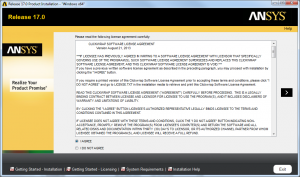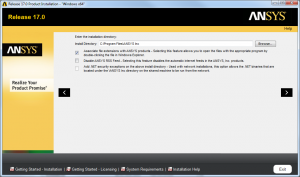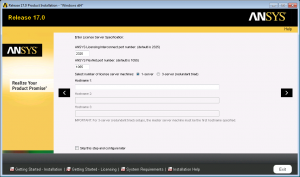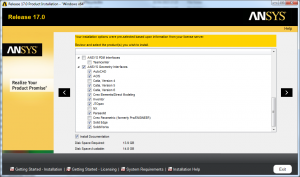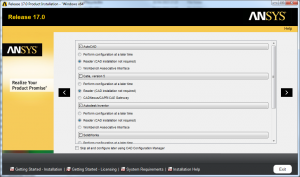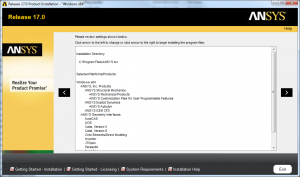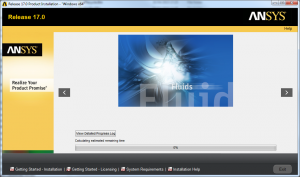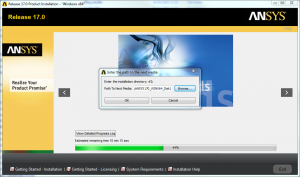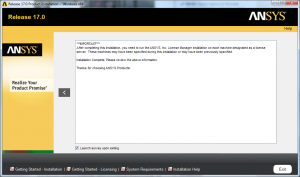ANSYS setup
ANSYS v17
A copy of the install files are located at:
\\damsay\Software\install\ANSYS\ver_17
The main program install is in ANSYS170_WINX64_Disk1 and ANSYS170_WINX64_Disk2. Run the executable setup (right-click on it and choose Run as administrator) in the directory ANSYS170_WINX64_Disk1.
If you need a copy of the DVD image files these are in:
\\damsay\Software\ISO\ANSYS\v17
Select “Install ANSYS Products”
Agree to the Licence.
Defaults are usually ok here. Note that the normal install takes up 14 Gb on the installation drive.
If you already have an installation of ANSYS on your system you shouldn't see this - it should pick up the server details.
We run a 1-server setup, Hostname 1:
campay.physics.gla.ac.uk
Defaults are usually ok here, but you normally want to deselect the NX and Creo Parametric options. Note the disk space count.
Defaults are usually ok here.
Next!
Now you wait. Note that you need to provide input half-way through the install routine…
Change 1 to 2:
ANSYS170_WINX64_Disk2
Deselect the Launch survey option and exit
ANSYS v14
Remote solve manager configuration
On Win 7 at least, it appears you can only change the RSM settings when you are running the RSM service as yourself. So to set up a RSM server system:
- Install ANSYS as normal
- Start ANSYS. This should fire up the Ans.Rsm.JMHost.exe and Ans.Rsm.SHHost.exe under your username (can't run these directly - they run as services)
- Open the RSM Manager (see in ANSYS - Utilities in the Start menu)
- Configure RSM.
- Project directory - right-click computer name and choose properties.
- Working directory - right-click queue and choose properties
- Exit Manager and ANSYS. Make sure the services shut down.
- Install RSM as a system service ( \Program Files\ANSYS Inc\v140\RSM\bin\AnsConfigRSM.exe -mgr -svr )
- Open the RSM Manager again and check the settings have stuck